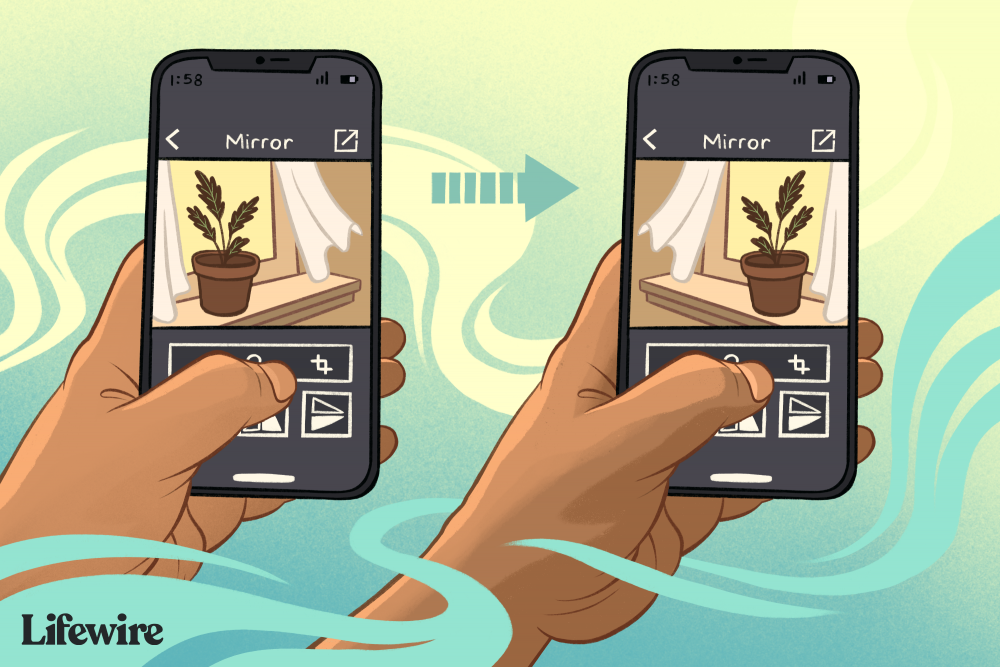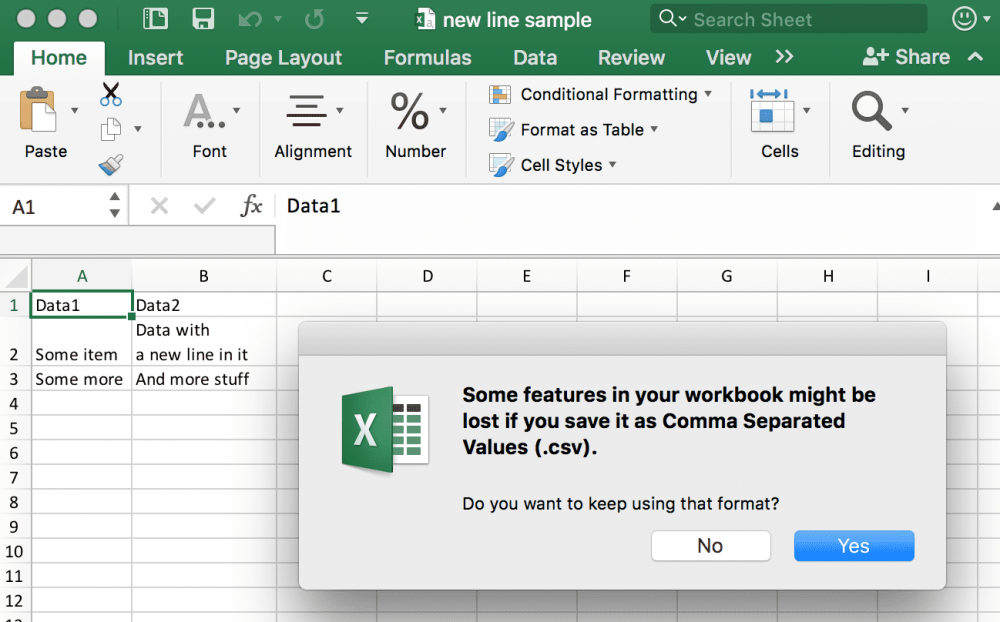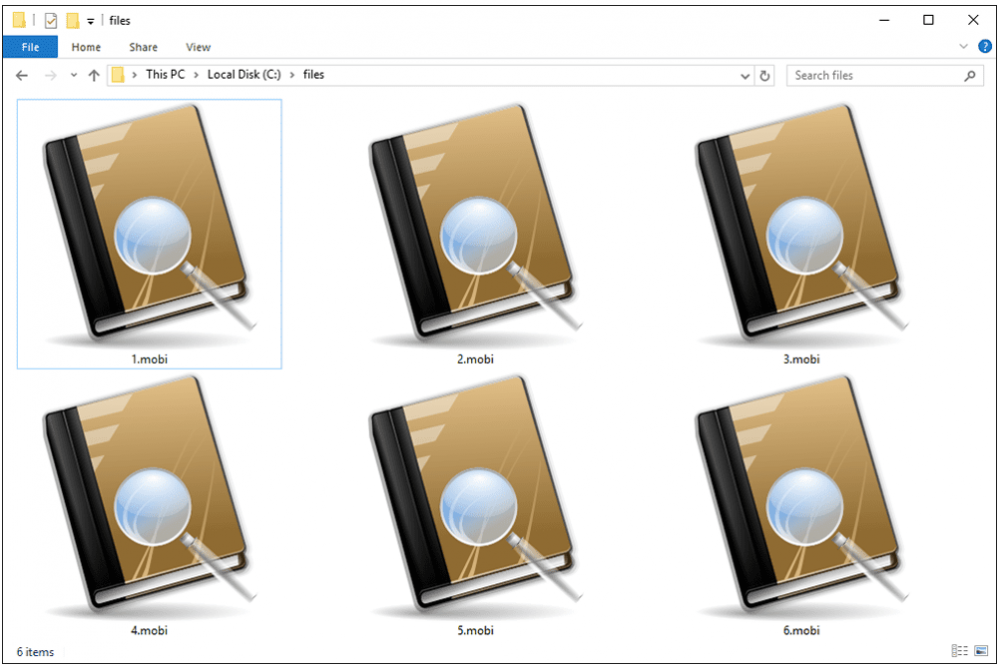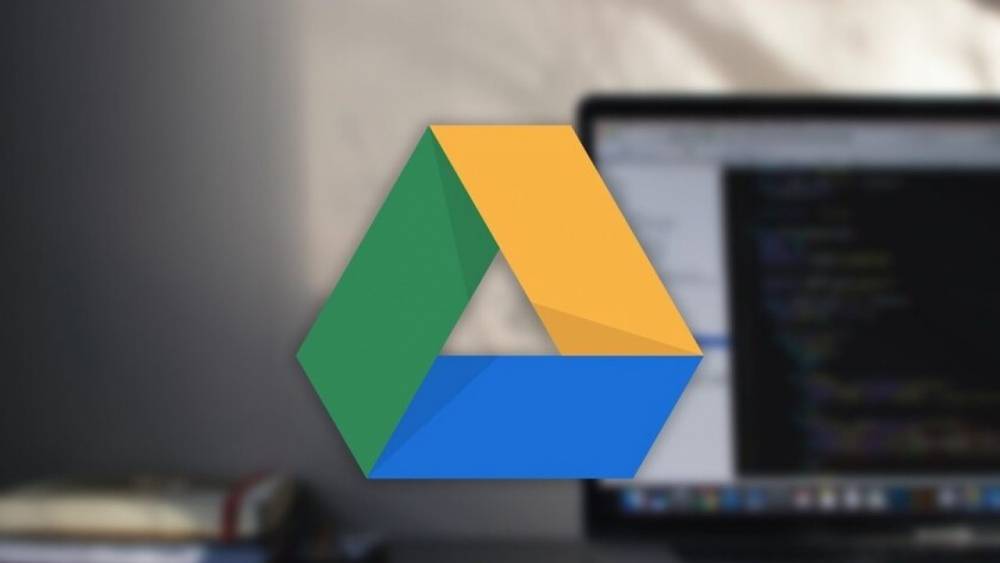How to mirror an image on an iPhone with the Photos app
The Photos app on your iPhone or iPad is the quickest and most convenient way to flip an image. 1. Begin by launching the Photos app and selecting the image you wish to flip. 2. In the upper-right corner of the screen, click on Edit to begin editing. 3. Select the Crop icon located in the lower-right corner of the screen. An overlapping box with arced arrows pointing in opposite directions is used to visually represent the cropping process. 4. Select the Flip icon in the upper-left corner .
How to View an Image Folder with Quick Look in Mac OS X
How to View an Image Folder with Quick Look in Mac OS X Quick Look is a feature of the Mac operating system that is relatively unknown. Quick Look is a shortcut for viewing images on Mac computers (and other content). The thumbnail index of your photos and a quick slideshow of your photos can be viewed without having to open Photos or install any third-party software on your computer. This article is applicable to Mac OS 10.8 Mountain Lion and later versions of the operating system..
How to Cancel Your PlayStation Now Subscription on a PlayStation 3
PlayStation Now can be turned off through the console's settings menu. 1. Select PlayStation Network from the drop-down menu from XMB (XrossMediaBar) row of options. 2. From the drop-down menu, select Account Management. 3. A menu bar with Account Management options appears at the top of the screen. Keep in mind that if you are prompted to sign in, do so and enter your PlayStation Network credentials. 4. Select Transaction Management from the drop-down menu. 5. Select the Services List fro.
How to Disconnect your PlayStation Now subscription on the PlayStation 4
Many gamers take advantage of PlayStation Now's seven-day free trial, while others choose to subscribe on a monthly, quarterly, or annual basis, depending on their needs. The following are the steps to take if you need to cancel a free trial or paid subscription on the PlayStation 4 console: 1. Start by navigating to the Settings menu, which is represented by a briefcase icon on the PS4 UI bar. 2. From the Settings menu, select Account Management. 3. Enter your username and password. 3. A.
How to Make Use of the Finder on your Mac
How to Make Use of the Finder on your Mac The Finder is the brains of your Mac; it serves as its central processing unit. It allows you to access files and folders, displays windows, and generally manages the interaction between your Mac and the rest of the world. Finder windows can be opened by selecting New Finder Window from the File menu at the top of the screen when you are on the desktop, or by clicking the Finder icon in the Dock when you are in the Dock. If you're making the switch fro.
How to open, edit, and convert CSV files
A CSV file is an acronym for Comma Separated Values. CSV files are all plain text files that can only contain numbers and letters. They structure the data they contain in a tabular, or table, format. CSV files are typically used to exchange data between different applications, especially when the amount of data is large. CSV is typically supported by database programs, analytical software, and other applications that store large amounts of data (such as contacts and customer data). A Comma Sep.
How to Delete PS4 Digital Games and Downloads
However, with all of the initial downloads, saved data, and captured photos and video, it's likely that you'll run out of space before long. Your PlayStation 4 came with a hard drive that appears to be large enough to last indefinitely, but it's likely that you'll run out of space before long. To delete games from your PlayStation 4, follow these steps. 1. From the PS4 home screen, navigate up to the menu options and then to the Settings option on the right. 2. Select Storage from the drop-d.
How to open, edit, & convert MOBI files
MOBI is an abbreviation for Mobipocket eBook, which is a type of eBook reader. They are used to store digital books and are optimized for use on mobile devices with limited bandwidth. Bookmarking, JavaScript, frames, as well as the ability to make notes and corrections are all included in MOBI files. How to Open a MOBI File There are a number of free programs that can open MOBI files that are worth noting. These include Calibre, Stanza, Sumatra PDF, Mobi File Reader, FBReader, Okular, and Mob.
How Do I Clean Up My Google Drive
How Do I Clean Up My Google Drive Google Drive streamlines the process of deleting files in order to free up space on your hard drive. The following are some of the most effective ways to declutter your account, but before you begin, it's a good idea to examine your account's storage usage to determine where the majority of your space is being consumed. It will aid you in determining where you should focus your efforts. Open Google One Storage and look at the list of storage details displayed .
How to Delete Files from Google Drive
How to Delete Files from Google Drive You can delete files and folders from both the Google Drive website and the Google Drive mobile app. Whatever the file type (document, video, spreadsheet, image, or slideshow), it is all accessible through Google Drive and can be accessed at any time. Use Your Computer to Delete Google Drive Documents and Photos 1. Navigate to the Google Drive website and log in if required. 2. Locate the folder or file that you wish to delete and double-click it. Holdin.