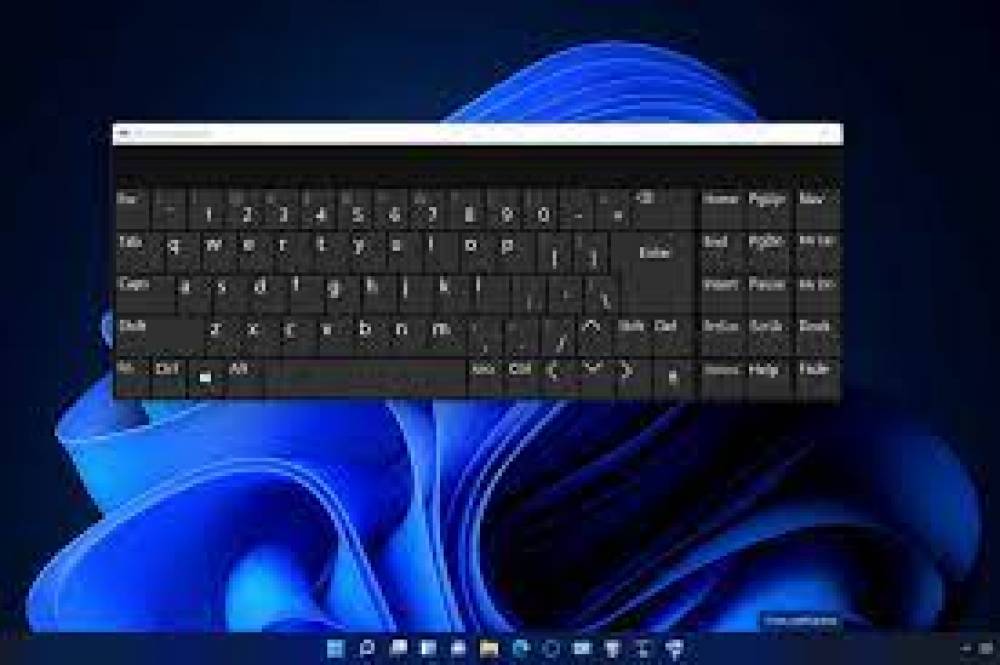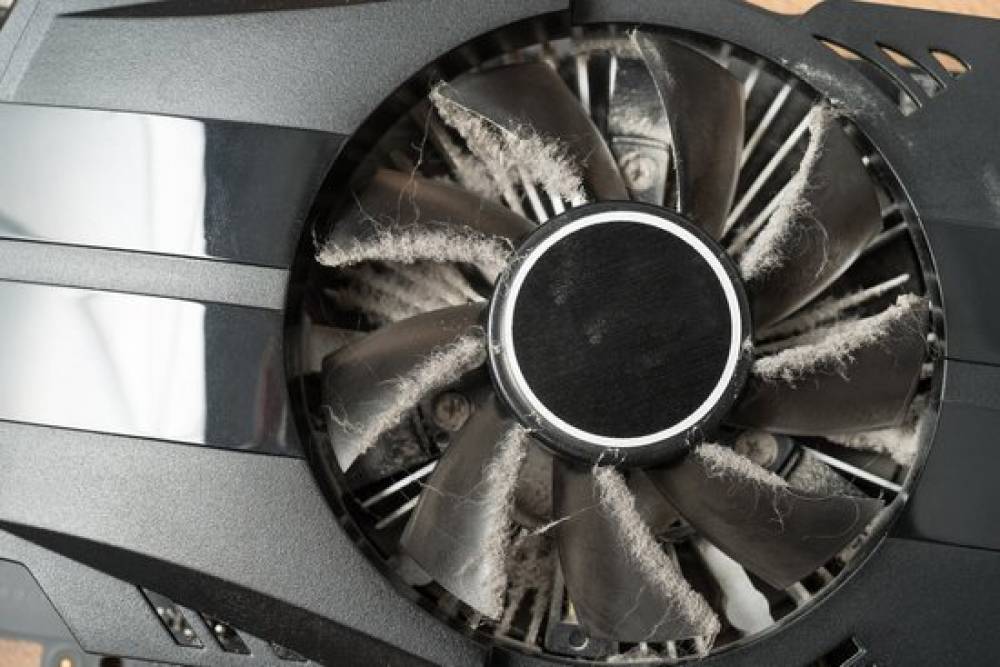Why You Should Choose Mineral Processing Technology
Mineral Processing Technology Study In the field of extractive metallurgy, mineral processing, also known as ore dressing, is the process of separating commercially valuable minerals from their ores. Mineral Processing Technology is the technological processing of Ore Treatment and Mineral Recovery. Mineral Processing depends on particle behavior, which varies with its size. Size analysis is of great significance to determine the quality of grind and establish the degree of liberation of valua.
The Benefits of Studying Genetic Algorithms
Genetic Algorithms Study In computer science and operations research, a Genetic Algorithm (GA) is a metaheuristic inspired by the process of natural selection that belongs to the larger class of evolutionary algorithms (EA). A metaheuristic is a higher-level procedure or heuristic designed to find, generate, or select a heuristic (partial search algorithm) that may provide a sufficiently good solution to an optimization problem, especially with incomplete or imperfect information or limit.
How to Customize the Keyboard Layout in Windows 11
In order to add a keyboard layout to Windows 11, follow these steps: 1. To access the Settings menu, Press Window Key or select windows icon and click on the gear icon or round looking icon. 2. Choose a time zone and a language. 3. Select Language & Region from the drop-down menu on the right. 4. Select Language options from the menu (three-dotted) button that appears next to the language you want to use. 5. In the "Installed keyboards" setting, under the "Keyboards" section, .
How to View the Memory Specifications on Windows 11
To find out how much memory is installed on your computer in Windows 11, open the Settings app and select System Information. Additional information, such as the system's speed, form factor, the number of modules installed, and the maximum number of modules supported by the system, can be obtained by utilizing the Task Manager. Calculate the total amount of memory The following are the steps to take in order to determine the total amount of memory available on your device using the Setti.
How to Check if Drivers have been Installed Correctly on Windows 11
To determine whether or not a driver has been successfully installed, perform the following steps: 1. Log on to your computer. 2. Enter Device Manager into the search bar and select the top-ranking result to launch the application. 3. Look for yellow or red markings on the devices to determine their condition. 4. Publish the updated device in the appropriate category. 5. Right-click on the device and select Properties from the context menu that appears. 6. Select the Driver tab from the .
How to Manually Install Graphics Drivers on Windows 11
When it comes to graphics cards, Windows 11 can automatically detect and configure the vast majority of them, and you can always rely on Windows Update to download and install the most recent drivers (as outlined above). When a particular driver does not function as expected, or when you want to take advantage of new features and improvements available, you must manually install the driver in question. If you want to manually install the graphics driver, you can do so by going to the control pa.
How to Manually Install Drivers with Device Manager
The Steps To Manually Installing Drivers with Device Manager Using Device Manager, you can manually install device drivers. To do so, first download the package from the manufacturer's support website, and then apply the update. Download Drivers Alternatively, you can manually download the driver by going to the manufacturer's driver and support page, entering your hardware model or serial number, and then clicking on the download button. However, because each support website is unique, you w.
How to manually install drivers in the System Configuration
Installing Drivers In the System Configuration The following are the steps to manually install a driver through Settings: 1. Navigate to the Settings menu. 2. Select the Windows Update option from the Start menu. 3. Select the Advanced options page from the drop-down menu on the right. 4. In the "Additional options" section, select the Optional updates option from the list. 5. Go to the Driver updates section of the menu bar. 6. Check to see if the driver is compatible with the latest.
The Benefits of Studying SAP Security
SAP Security Study SAP Security is a balancing act for protecting the SAP (System Application and Product) data and applications from unauthorized use and access. SAP offers different tools, processes, and measures for security checks to protect these data. SAP security helps to ensure that users can only use the functionality of SAP which is a part of their job. SAP Security is one of the most important components of SAP, and although SAP Security is considered to be a specialist’s job.
The Benefits of Choosing Python Hacking
Python Hacking Study A security hacker or ethical hacker is someone who explores methods for breaching defenses and exploiting weaknesses in a computer system or network. Hackers may be motivated by a multitude of reasons, such as profit, protest, information gathering, challenge, recreation, or evaluation of a system’s weaknesses to assist in formulating defenses against potential hackers. The subculture that has evolved around hackers is often referred to as the "computer underground. .