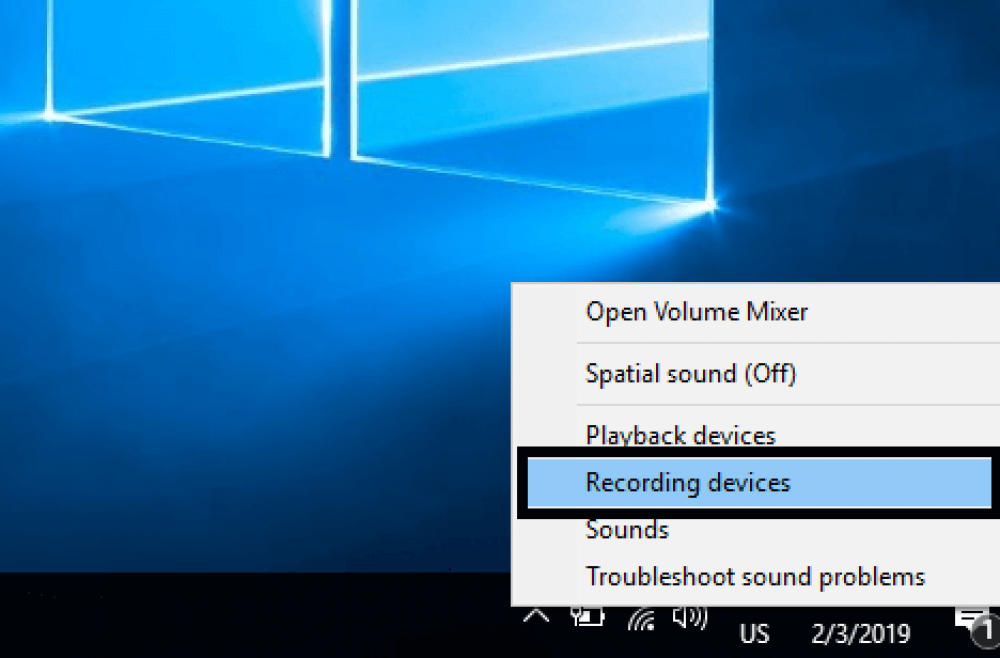Everything You Need to Know About the UI/UX Designer Job Description
Everything You Need to Know About the UI/UX Designer Job Description You've probably heard the terms UI designer and UX designer used interchangeably. The two are inextricably linked, as all computing digital products, including mobile apps, websites, and software programs, require work in both UI and UX design to be user-friendly. The UI/UX designer job title is a little ambiguous because the line between UI and UX is becoming increasingly blurred and employers are looking for individuals with.
Hacker Returns Nearly All $600M Stolen In Crypto Heist
Nearly all of the $600 million stolen in a huge crypto heist has been returned According to the platform targeted in the hack, hackers have now returned nearly all of the $600 million stolen in one of the largest cryptocurrency heists in history. Poly Network announced Thursday that all funds, with the exception of $33 million in tether digital currency, have been returned. The creators of tether, a so-called stablecoin pegged to the US dollar, used a built-in failsafe to immediately freeze t.
Bosun Tijani, CEO of CcHub, advises young Nigerian developers against taking on multiple jobs
Bosun Tijani, CEO of CcHub, advises young Nigerian developers against taking on multiple jobs With technology rapidly assuming control of the world as a means of resolving numerous global problems and achieving economic freedom, many young Nigerians are venturing into that space. Apart from earning a comfortable living as developers and UI/UX designers, many of them are eyeing jobs abroad to increase their dollar earnings. This is in an attempt to evade the dwindling effects of the Naira's eve.
5 reasons to pursue IT Career
5 reasons to pursue IT Career The majority of people spend approximately one-third of their lives at work, so it is vital that they find a job that they enjoy. You won't find a better career choice than a career in technology when it comes to industry growth, work-life balance, accessibility, and salary, among other factors. IT professionals consistently rank among the happiest employees in the computer and information technology (IT) industries. Here are five reasons you should join the.
How to Manage New Time Proposals in Microsoft Outlook Calendar
How to Manage New Time Proposals in Microsoft Outlook Calendar The option for invitees to suggest new times for events is a convenient feature of the Outlook calendar. As the event organizer, you have the ability to accept or deny a suggestion and even prevent others from proposing new hours. If your event has a large number of guests and you receive multiple fresh time proposals, you may also review them all in one location. We'll demonstrate how to put up the next meeting or event using Out.
How to Create and Set Up a Stage Channel in Discord
How to Create and Set Up a Stage Channel in Discord Discord is a popular chat application that supports text, audio, and video chats. Additionally, it includes Stage Channels for hosting audio-only chat sessions on a Discord server. Here's how to create one. If you're familiar with audio-based social networks like as Clubhouse or Twitter Spaces, you'll feel right at home with the Stage channels. Apart from holding a group listening music party, you can host an audio-only Stage event to bring t.
How to Configure Your Microphone and Headset in Discord
How to Configure Your Microphone and Headset in Discord While Discord is excellent for voice talking, you may need to adjust certain settings to eliminate static, background noise, and poor audio quality. Here's how to choose your sound devices and ensure that your message is received clearly. Open the Settings menu in Discord by clicking on the cog symbol in the bottom left corner next to your name and avatar. Select "Voice & Video" on the left in the Settings menu, under "App Settings.
How to Change the Audio Devices Used for Playback and Recording on Windows
How to Change the Audio Devices Used for Playback and Recording on Windows Connect speakers, headphones, a camera with an integrated microphone, a Bluetooth headset, or another audio device to your Windows PC, and Windows will prompt you to select which audio devices to utilize. This is a simple configuration–and it's even simpler in Windows 10. Often, you don't need to deal with settings on PCs equipped with a headphone port. Simply plug in a headset and your computer will almost certai.
How to Host a Spotify Group Listening Party on Discord
How to Host a Spotify Group Listening Party on Discord Discord enables you to arrange a virtual group listening party by using Spotify Premium and the "Listen Along" function to stream your favorite tunes to your pals. Here's how to configure it. While you may also use Spotify's Group Session function to listen to music with friends, you cannot talk with them and are limited to five friends at a time. Chatting while listening is a breeze on Discord. To begin, link your Spotify account to Disc.
How to Disable Windows 11 Snap Layouts
How to Disable Windows 11's Snap Layouts When you hover your mouse over the minimize/maximize button on an app window in Windows 11, you're presented with a variety of Snap layout possibilities. If you find these annoying, we'll show you how to disable them. Snap Layouts is a feature in Windows 11 that enables you to easily reposition your app windows. When you hover over the minimize/maximize button on an app window and choose a layout from the menu, the app window adapts to the layout and ad.