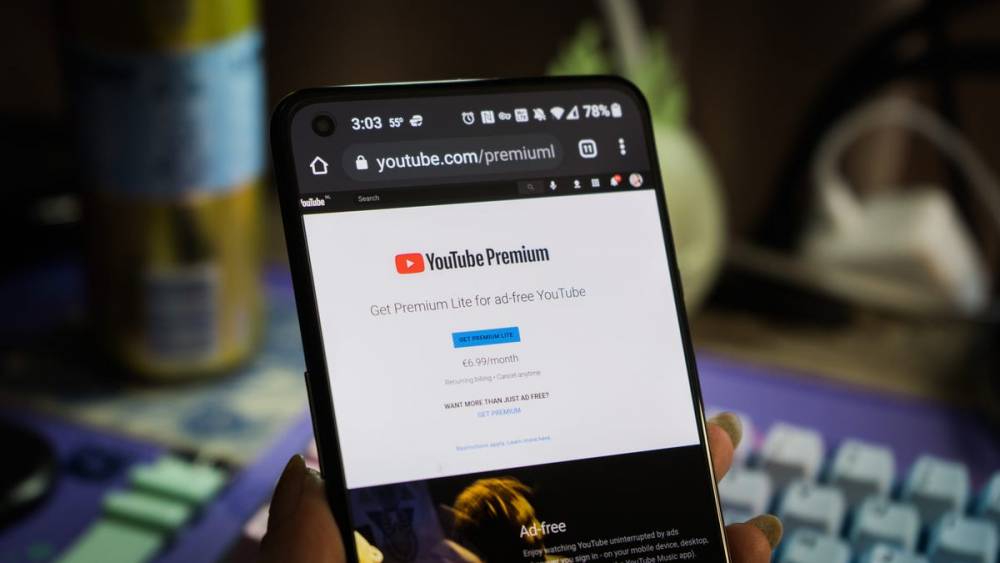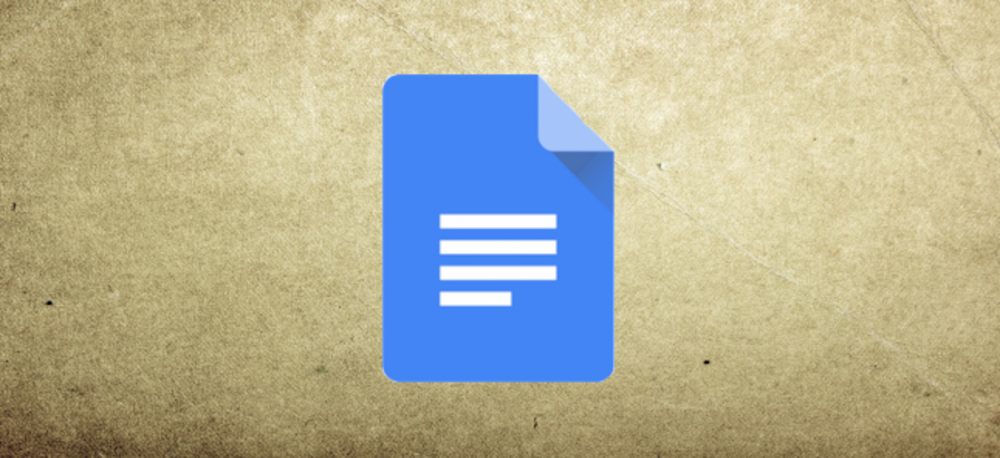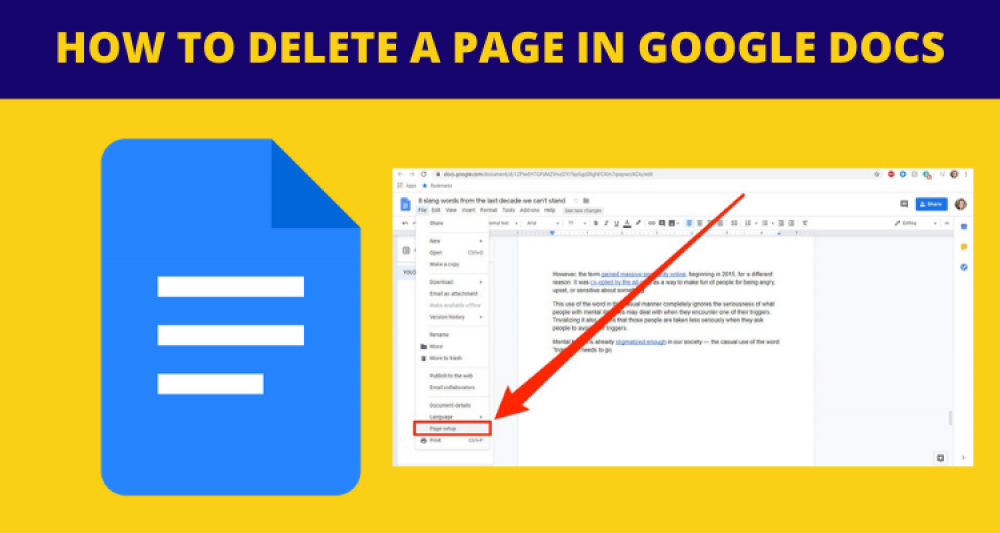How to Get Access to Your Android Clipboard
How to Get Access to Your Android's Clipboard It is a fundamental and straightforward function of any Android smartphone or tablet to be able to copy and paste. Use the clipboard feature to your advantage if you want to take things a step further and find anything you've previously copied. Let's get this party started. The clipboard feature, like many other Android features, behaves differently depending on the skin of your device and the Android version running on it. Mobile phones from Samsu.
How to Sync Your Clipboard Between Windows and Android
How to Sync Your Clipboard Between Windows and Android Windows 10 is the only operating system that can sync its clipboard with other devices, including Windows and Android. SwiftKey, a famous Android keyboard application, makes use of this feature to sync your clipboard between your phone and your computer. It's a fairly useful tool to have around. How the Clipboard Sync Work To "sync" your clipboard across Windows and Android, what exactly does that mean? Consider the following scen.
How to Check If Your PC Has the Latest Version of Windows 10
How to Check If Your PC Has the Latest Version of Windows 10 About every six months, Microsoft delivers a new version of Windows 10 to the public. However, not everyone receives them all at the same time. Some PCs have been stranded on previous versions of Windows 10 for a year or more, while others have been upgraded. Here's how to determine whether or not your computer is up to date. What is causing Windows 10 to update so slowly? For example, according to AdDuplex's report for Nove.
How to Show Hidden Files on Windows 11
How to Show Hidden Files on Windows 11 Windows 11 handles hidden files and folders in a manner that is nearly analogous to that of previous versions of Windows: with the use of special file flags. It is simple to make these hidden files visible in File Explorer. Here's how to do it. To begin, open File Explorer by going to Start and searching for “File Explorer,” or by clicking the File Explorer icon in your taskbar if it has been pinned there, depending on your configuration. T.
How to Send Disappearing Photos and Videos in WhatsApp
How to Send Disappearing Photos and Videos in WhatsApp Would you like to transmit disappearing photographs or videos on WhatsApp in the style of Snapchat? The Facebook-owned messaging service makes it possible for you to do so. This feature is referred to as "View Once." Here's how to include it into WhatsApp. How Secure Are Disappearing Photos in WhatsApp? Despite the fact that transmitting ephemeral media tends to provide the appearance of privacy because the photographs or videos w.
How to Get 1,000 People to Participate in a Telegram Call
How to Get 1,000 People to Participate in a Telegram Call Have you ever longed to bring together a group of up to 1,000 individuals for a large video conference? Telegram's Group Video Calls 2.0 upgrade has just included the ability to host massive video sessions, which is a first for the messaging app. This means you can have video sessions with yourself and up to 999 of your closest friends at the same time with this technology. Take a look at Telegram's "Group Video Calls 2.0." Wit.
How to Insert and Format a Table in Microsoft PowerPoint
How to Insert and Format a Table in Microsoft PowerPoint Tables are versatile, yet uncluttered, tools for displaying information. In other words, if you want to include statistics, figures, or text in your Microsoft PowerPoint slideshow but require some structure, you might consider utilizing a table. As long as you already have the information you require, it is possible to integrate an Excel sheet into a PowerPoint slide. In contrast, if you don't already have a spreadsheet of data or if you.
Want to Remove Ads on YouTube? It May Get Cheaper Soon
Want to Remove Ads on YouTube? It May Get Cheaper Soon YouTube Premium comes with a slew of features to choose from. Unfortunately, many individuals are simply looking for a legal and ethical solution to remove advertisements while still supporting the creators they admire and rely upon. YouTube is already testing a “Premium Light” subscription that will allow users to do just that. What is YouTube Premium Lite? YouTube Premium subscriptions are currently available for $.
How to Change Google Docs Default Format Settings
How to Change Google Docs Default Format Settings Google Docs comes pre-configured with a specified font and line spacing. It is shown in this guide how to modify the default format settings in Google Docs, so that you are not need to manually switch out those elements for something better with each new page. Example: When we create a new document in Google Docs, the font is set to Arial, the size is 11, and the line spacing is 1.15. What we really want is to be able to utilize a 10-point Cali.
How to Delete a Page in Google Docs
How to Delete a Page in Google Docs When revising your Google Docs document, you may discover that there is a page that you no longer require (or that there is a blank page at the end of the document) and wish to remove it. Here are a few pointers to help you complete the task. Text should be highlighted and deleted In Google Docs, you may quickly identify a page by detecting the little break that appears at the beginning and end of the page (depending on the location of the page in the docum.