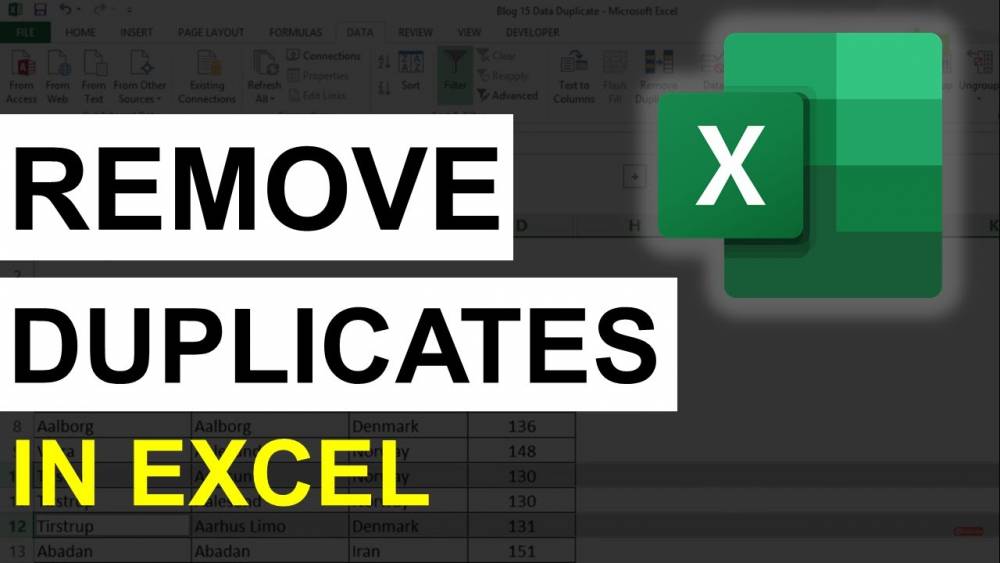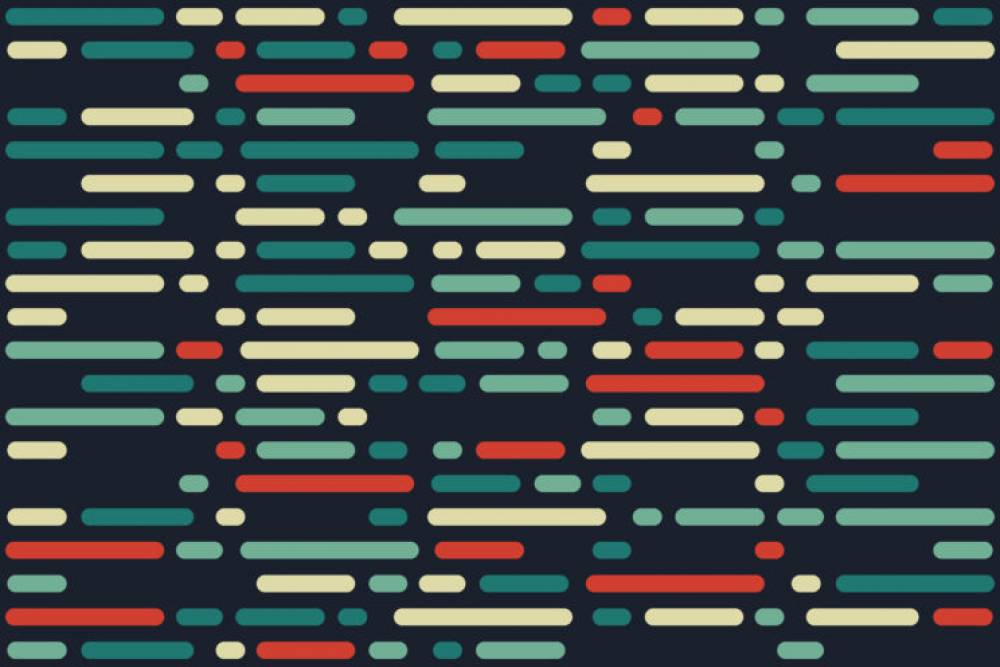How to Make a Calendar in Microsoft Word
How to Make a Calendar in Microsoft Word Even though Microsoft Word is well-known for its word-processing capabilities, it can also be used to create a personalized calendar. If you don't want to make one from scratch, you can use one of the calendar templates that come with Word. Here's how it's done. Create a Calendar in Word from Scratch Using Microsoft Word While creating a calendar from scratch in Microsoft Word takes a little more time and effort than simply using one of the tem.
How to Identify and Remove Duplicates from an Excel Spreadsheet (3 Easy Ways)
How to Identify and Remove Duplicates from an Excel Spreadsheet (3 Easy Ways) For the purpose of this article, we'll examine three straightforward methods for removing or deleting duplicates in Excel: 1. Using the Remove Duplicates command located on the Data tab of the Ribbon. 2. Table Design or Table Tools Design tabs of the Ribbon contain a command called Remove Duplicates. 3. If the data contains extra spaces, a formula should be created to eliminate duplicates. Identification of duplic.
How to Fill Blank Cells in Excel with Zero (0), Dashes (-), or Other Values
Completing Worksheets in Microsoft Excel Simply use zeros or other values (0, -, N/A, Null, or other text) to make your point Excel enables you to quickly fill in blank cells with zeros, dashes, or other numerical or text values (0, -, N/A, Null, or other text) using the shortcut key. If you plan to use the data set as the source for a pivot table or other data analysis tools, it is beneficial to fill in any blank cells with a number, symbol, or value to avoid confusion. The following screensh.
3 Excel Strikethrough Shortcuts for Highlighting Text or Values in Cells
What Exactly does the term "Strikethrough" mean? When text or values in a cell are struck through, the appearance of a line running through the cell or selected text is created. Strikethrough is a character format that can be applied to text or values in a cell. Due to the fact that it is a format, it is easily removed. By double-clicking in a cell, you can apply a strikethrough to text or values in that cell. Applying strikethrough, you can use a built-in keyboard shortcut To apply s.
How to Hide Paragraph Marks in Word
Hiding Paragraph Marks and other Nonprinting Symbols in Microsoft Word Paragraph marks, symbols, and other nonprinting characters (such as tabs, spaces, and soft returns) can all be displayed or hidden in your Microsoft Word documents by using the Ribbon or a keyboard shortcut. The use of paragraph marks and other formatting symbols when working with Word documents is generally a wise decision. Formatting symbols are only visible on the computer screen; they do not appear on printed documents. .
FedEx app’s test will be able to track deliveries made by other services
FedEx App’s test will be able to track deliveries made by other services FedEx has been working on a new feature for its consumer mobile app that would allow it to compete more effectively with Shopify's popular Shop app, according to reports. One of the most compelling features of Shopify's Shop is its ability to track users' purchases and shipments across multiple services, including not only Shopify, but also Amazon and other deliveries made via FedEx, UPS, USPS, and other carriers, by.
The Installation of Equiano internet cable in Togo was funded by Google
The Installation of Equiano internet cable in Togo was funded by Google As part of its commitment to invest $1 billion in Africa last October, Google, the Togolese Republic, and CSquared announced in a joint statement to Technext that Equiano, a subsea internet cable that will provide Africans with faster and more affordable internet, has arrived in Togo, accelerating the country's digitalization. Equiano, a subsea internet cable that will provide Africans with faster and more affordable intern.
Lucky, an Egyptian credit fintech company, has raised $25 million in a Series A round of funding
Lucky, an Egyptian credit fintech company, has raised $25 million in a Series A round of funding to further strengthen its market leadership Unveiling of a $25 million Series A funding round by Lucky, an Egyptian fintech company that provides credit products and offers, as well as cashback rewards, was announced on Monday, March 21. This is the largest funding round ever raised by a fintech company in the country. The Nclude Fintech Fund, which is managed by Global Ventures, a venture capital .
How to Insert an Em or En Dash in a Microsoft Word Document (4 Ways with Shortcuts)
How to Insert an Em or En Dash in a Microsoft Word Document (4 Ways with Shortcuts) Let's a look at some of the different ways you can use below 1. Inserting an em or en dash with the Insert Symbol command You can insert special characters into Word documents using the Insert Symbol command. To insert an em or an en dash, use the Insert Symbol command as follows: 1. Select the desired location for the em dash or the en dash by clicking on it. 2. In the Ribbon, select the Insert tab.
How to Keep Text Together by using non-breaking spaces, hyphen or dashes
How to Keep Text Together by using non-breaking spaces Using nonbreaking spaces instead of regular spaces will allow you to keep specific words or characters on the same line (for example, De Marco) if necessary. To insert a nonbreaking space between two words or characters, you can use the following keyboard shortcut: 1.Start by placing the cursor between the two words or characters that you want to keep (there should be no space between these characters). 2. Press and hold the Ctrl, Shift,.