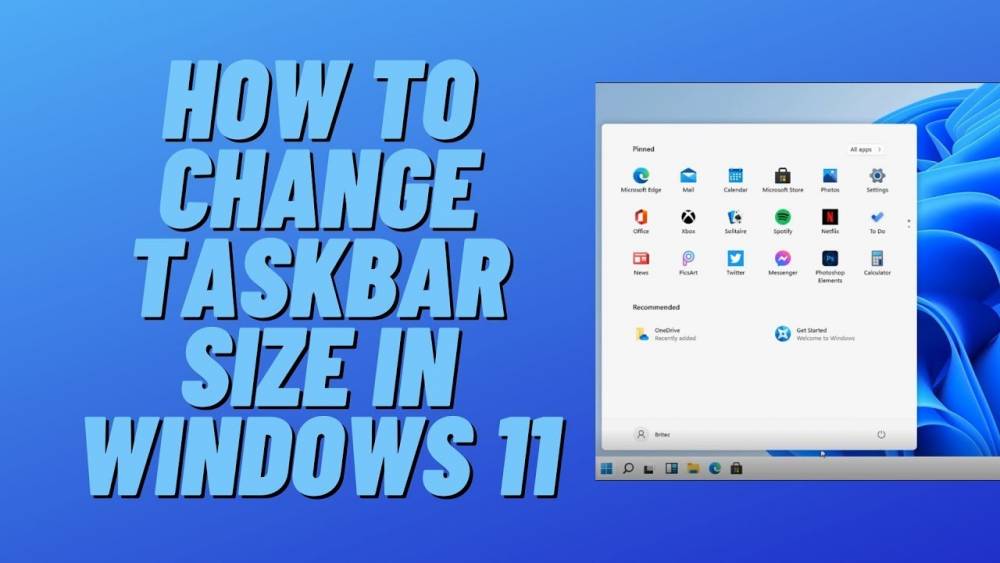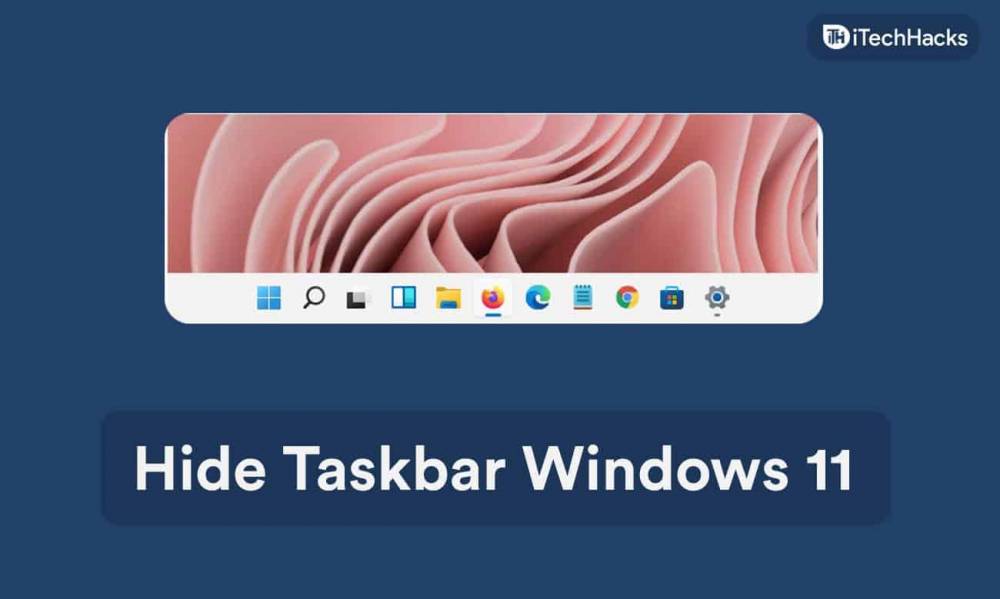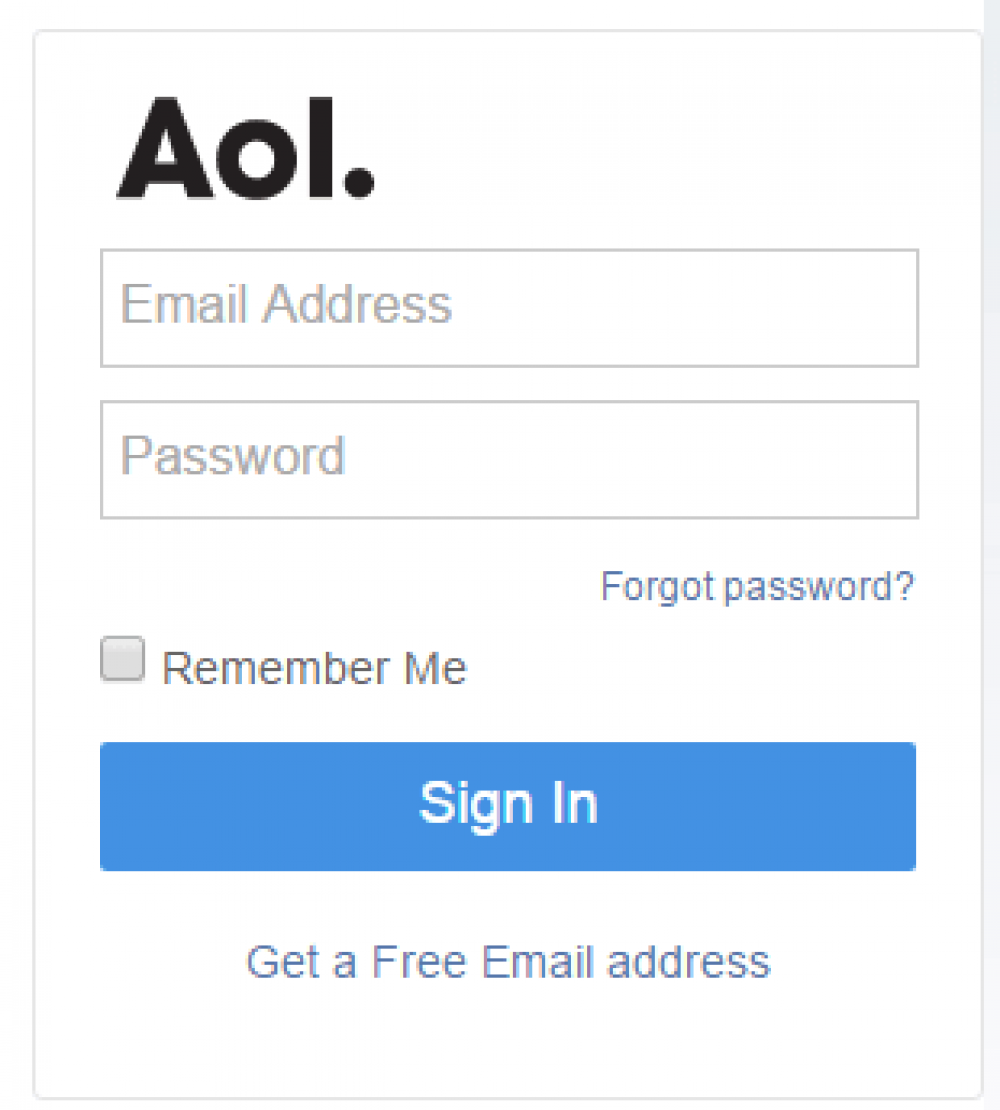How to include audio to PowerPoint in a Presentation on a PC
How to include audio to PowerPoint in a Presentation on a PC These instructions are for PowerPoint 2019 and 2016, with minor modifications for PowerPoint 2013 and 2010. They are also applicable to PowerPoint 2013 and 2010. 1. Select the slide on which you want the audio to begin and click on it. 2. Insert audio by selecting it from the Media group on the Insert menu. 3. Select the option to record audio. 4. In the Name box of the Record Sound dialog box, replace the sample name with the n.
How to include Animation in PowerPoint presentations on a PC
How to include Animation in PowerPoint presentations on a PC The instructions that follow are simple and straightforward for using PowerPoint slide animation. This article applies to PowerPoint 2016, 2013, 2010, and PowerPoint for Microsoft 365, among other versions of PowerPoint. 1. Start PowerPoint and navigate to the slide on which you want to apply animations. Once there, click OK. 2. Select the item that you wish to animate from the list. 3. On the Animations tab, in the Animations grou.
How do I change the name of a network connection in Windows 11?
How do I change the name of a network connection in Windows 11? Ethernet, Wi-Fi, Bluetooth, and so on are some of the names that Windows assigns to each network as a default. While renaming the network has no effect on anything other than the network's title, it may make it easier for you to identify the network in the future. If you would prefer to refer to your network adapters by a different name, there are a few options for you to consider. The most straightforward method is to use the Set.
How to Change the size of the taskbar in Windows 11
How to Change the size of the taskbar in Windows 11 Using the instructions in this article, you can customize the size of your Windows 11 taskbar. This is the only way to accomplish it at the moment, and it requires a registry modification. How to resize the Windows 11 taskbar? The most straightforward method of changing the size of the Windows 11 taskbar is to perform a registry edit. The registry can be used in a variety of ways; more information can be found here. As long as you foll.
How to Hide a PowerPoint Slide in Microsoft PowerPoint
How to Hide a PowerPoint Slide in Microsoft PowerPoint You can keep a slide hidden while you're putting together or revising your presentation. There is no difference between the Windows and Mac versions of PowerPoint when it comes to the procedure. Navigate to the View tab and from the ribbon, select either Normal or Slide Sorter as your preference. The Hide Slide option can be found in the context menu of the right-clicked slide. Also available is the ability to select multiple slides at a t.
How to hide the Taskbar in Windows 11?
How to hide the Taskbar in Windows 11? The taskbar in Windows 11 is located at the bottom of the screen by default, as shown in the image below. In addition to the Start menu, it includes shortcuts to your favorite apps, action center icons, and clickable buttons for switching between currently active apps and windows. For those who feel that it is taking up too much space, you can conceal it so that it only appears when you need it. Using the following instructions, you can learn how to hide .
How to repair a Missing DirectX DLL file
How to repair a Missing DirectX DLL file To recover a specific DirectX DLL file that has been accidentally deleted, follow these steps: 1.Start by going to the Microsoft website and clicking on the magnifying glass icon at the top of the page, then typing "DirectX" into the search box. 2. Scroll down to the bottom of the search results page and click on the Download DirectX End-User Runtimes (MM YY) link to download the most recent version. 3. Select "Download" from the drop-down menu. .
How to Fix Freezing, Stopping, and Rebooting Issues during Widows Login
How to Fix Freezing, Stopping, and Rebooting Issues during Widows Login 1. Start Windows in Safe Mode by pressing F8. If it starts completely, simply restart your computer as you normally would and check to see if Windows is properly installed and functioning. A failed update or one-time startup process can result in the login process stopping, freezing, or rebooting indefinitely if the process is not completed successfully. The majority of the time, a clean boot into Safe Mode followed by a re.
How to export AOL Mail Contact
How to export AOL Mail Contact It is described in this article how to export AOL Mail's address book data so that it can be used with another email service. The format that you use is determined by the preferences of the alternate email service provider that you are using. Creating an AOL Mail Contacts File Most email programs and services will accept the contact information you export from your AOL Mail address because the file formats available allow you to import it directly or through a t.
How to export your contacts and email addresses from Hotmail
How to export your contacts and email addresses from Hotmail It is possible to export your contacts from Microsoft Live Hotmail as a CSV file, which can then be imported into virtually any other email address book. In order to export the names and email addresses of your contacts from your free MSN Hotmail account, follow the steps outlined below: 1. Select Contacts from the Hotmail navigation bar at the top of the screen. 2. Select the Print View option from the drop-down menu. 3. Use the .