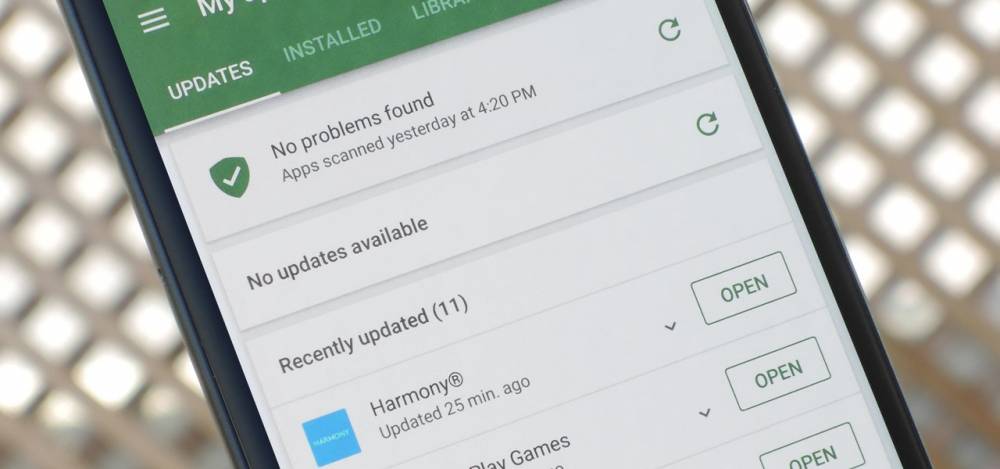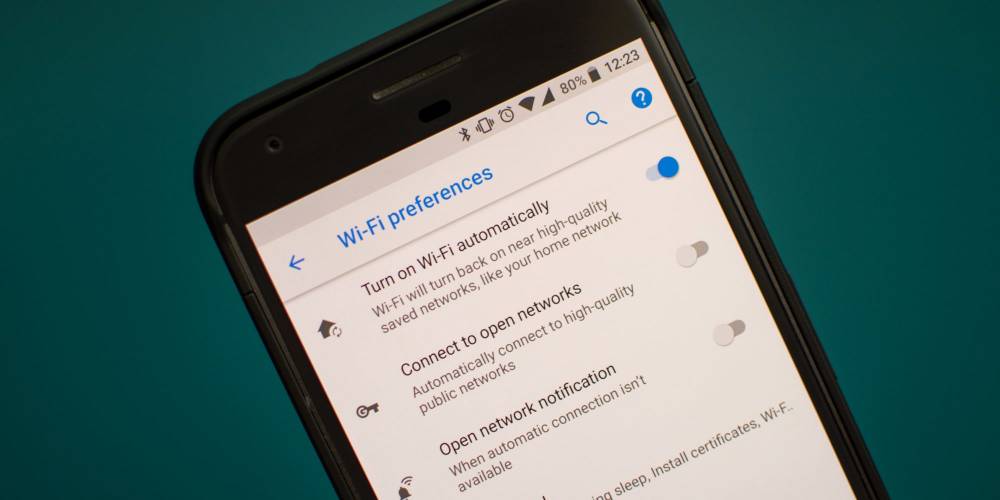How to Permanently Disable All App Updates on the Google Play Store Without the Use of a Computer
Permanently Disable All App Updates on the Google Play Store While app updates add new functionality, they also have the potential to break existing features or introduce changes that no one wants. Unfortunately, if you continue to use an older version of an app because you refuse to accept the update, it becomes much more difficult to keep the rest of your apps updated. While you could navigate to the app's Play Store page and disable the "Automatic Updates" setting, this will have unin.
How to Remove the T-Mobile App from Any Android Phone Without Using a Computer
Remove the T-Mobile App from Any Android Phone Without Using a Computer If you purchase an Android phone from one of the major US carriers, it will come preloaded with several additional apps in addition to those installed by the manufacturer. Naturally, this is all in the name of profit. Some of these apps are from companies that paid the carriers to distribute their software, while others are from the carriers themselves. They are typically designed to upsell you or collect some data. To be .
Water in Your iPhone Speaker - This Shortcut Can Get It Out
Water in Your iPhone Speaker? This Shortcut Can Get It Out Remember when water and iPhones could not coexist harmoniously? Pools, tubs, and toilets would suck down the working iPhones of careless and clumsy owners and spit out expensive paperweights with ease. However, times have changed, and the latest iPhones can swim without fear of death. However, a brief immersion in water can still result in muffled music and audio from the speakers. Add shortcuts. Shortcuts, introduced in iOS 12, enable.
How to Use Your Android Device as a Second Monitor for Your Windows PC
How to Use Your Android Device as a Second Monitor for Your Windows PC If you're going to be doing some serious multitasking on your Windows PC, a second monitor can help you get things done. If you choose to "extend" your Windows desktop across multiple monitors, it's as if you have two computers side by side, each with its own set of windows and programs that can be opened concurrently. However, a second monitor can be quite costly, and they are hardly portable if used in conjunction with a .
Techeconomy.ng has been awarded - The Most Innovative Digital Media Platform of the Year 2021
Techeconomy.ng has been awarded the title of "Most Innovative Digital Media Platform of the Year" Technically, Techeconomy.ng, a Nigeria-based digital news platform, has been recognized as the ‘Most Innovative Digital Media Platform of The Year' in Nigeria, Africa's most populous country, at the 2021 Titans of Technology Hall of Fame awards ceremony. The event, which took place over the weekend at the Oriental Hotel in Lagos, was attended by a number of Nigerian tech influencers as well .
How to Unroot & Restore a Samsung Galaxy S6 Back to Stock
How to Unroot & Restore a Samsung Galaxy S6 Back to Stock There are a variety of reasons why you might want to restore your device's factory firmware—perhaps you need to return it for warranty purposes, or perhaps you're about to accept an over-the-air update and need to unroot first. Reverting to stock firmware may even be able to resurrect a soft-bricked phone in some cases. Regardless of your reasoning, there is no better way to restore a Samsung device's stock firmware than with .
The Complete Guide to Flashing Factory Images on Android Using Fastboot
The Complete Guide to Flashing Factory Images on Android Using Fastboot If your phone's bootloader is unlocked, you can flash factory images using Fastboot commands. That may sound like a lot of technical jargon, but when it comes down to it, this is the best method for updating a rooted device, repairing a bricked phone, reverting to stock, or even receiving new Android updates ahead of the general public. Fastboot, like ADB, is a highly capable Android utility that accepts commands via a ter.
How to Make Your Android Automatically Switch to the Strongest WiFi Network
How to Make Your Android Automatically Switch to the Strongest WiFi Network Because Wi-Fi signals have a limited range, if you live in a two-story house or work in a large office, you may have multiple routers or repeaters installed to ensure complete wireless coverage. Regrettably, Android handles network transitions quite poorly. The primary issue here is that Android will remain connected to the initial Wi-Fi network until the signal strength reaches zero. When this occurs, your device will.
How to Install ADB & Fastboot on Mac, Linux & Windows
How to Install ADB & Fastboot on Mac, Linux & Windows ADB and Fastboot are two of the most indispensable tools for any Android enthusiast. They can perform a variety of tasks, including backing up your device and unlocking the bootloader, in a few simple steps. This enables a slew of previously unimaginable tweaks and customizations. Additionally, the required platform is compatible with the three most widely used computer operating systems, which is great news for everyone. 1. Downloa.
How to Enable Developer Options & USB Debugging
How to Enable Developer Options & USB Debugging Numerous Android utilities make use of the Android Debug Bridge, or ADB, to transfer commands from your computer to your phone or tablet. This enables such utilities to execute terminal commands that would not be possible without root access on Android in some cases. Before you can begin working with an ADB mod on the computer side, you must first enable "USB debugging" on your Android device. However, this option is hidden in a secret settin.